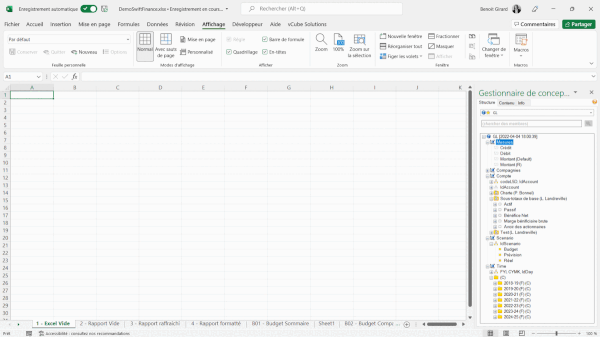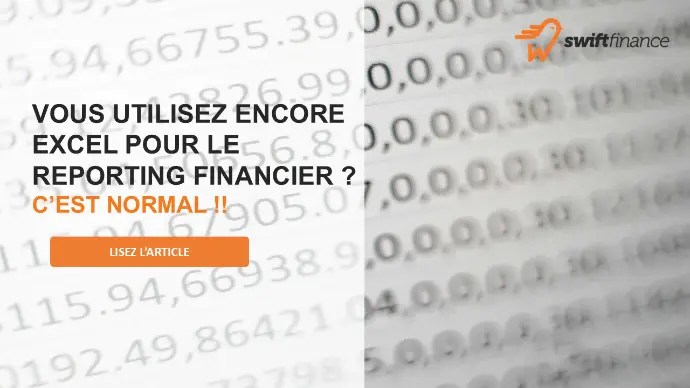Produce complex financial reports with a no-code + AI approach
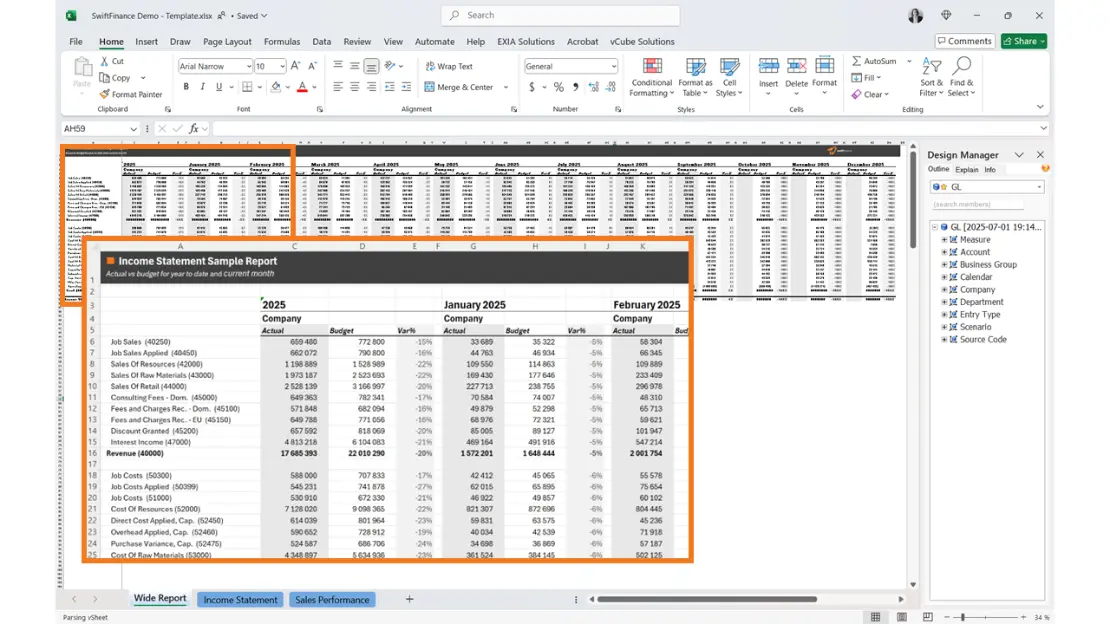
SEE HOW FINANCIAL REPORTING IN SWIFTFINANCE CAN HELP PEOPLE LIKE YOU

Finance Director
My team is now fully autonomous in creating all the reports we need, while making far fewer errors..
I can focus much more on analyzing our numbers and much less on managing the effort to produce them.

Financial Analyst
I never thought I’d be able to access all the information I need for my reports this easily, whether they’re standard or ad hoc.
I can now produce much sharper analyses with much less effort.
Features
Your entire team’s financial reports are produced using a no-code + AI approach directly inside a regular Excel sheet from centralized data. No need to know any programming language or complex Excel formulas.
SwiftFinance significantly extends Microsoft Excel’s capabilities by effectively addressing challenges like:
- the reliability of large Excel files
- the multiplication of files and difficulty identifying the right versions
- complex formulas that are hard to validate
- repetitive manual low-value tasks
- security risks linked to data stored in Excel files,
100% Excel ⚫︎ Smart layout ⚫︎ No more aggregation formulas ⚫︎ Automatic filters ⚫︎ Irregular cross-tab reports ⚫︎ Fiscal calendars ⚫︎ Custom totals ⚫︎ Multilingual reporting
100% Excel but without the complexity
SwiftFinance offers a “no code” approach that simplifies the production of financial reports inside a normal Excel sheet. You can then use all the features you already know, like formats, hidden columns, and charts.
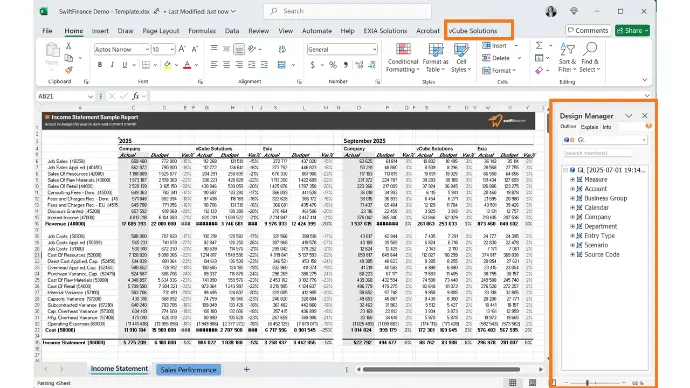
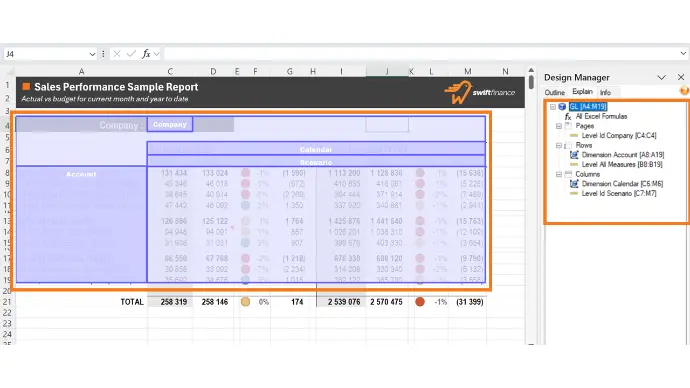
Smart layout
SwiftFinance reads your standard Excel sheet, and the artificial intelligence understands what you want, then generates the necessary queries to calculate and retrieve the required values.
There’s no code, no formulas to write..
No more aggregation formulas
SwiftFinance only displays the required values for your report and nothing else. Excel files stay light and don’t contain detailed information that would need to be aggregated using complex formulas (like vlookup, sumif, or other Excel formulas).
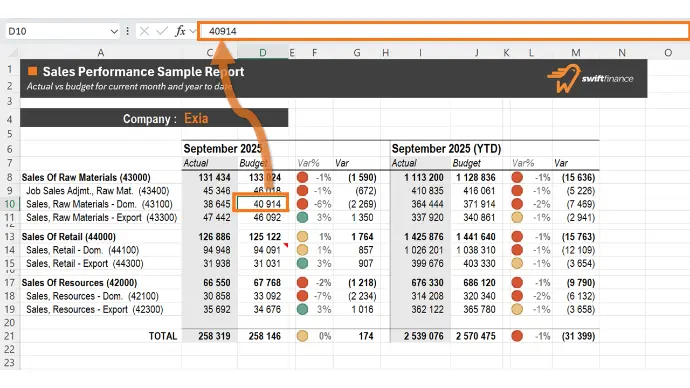
Automatic filters
SwiftFinance recognizes the data elements present on the Excel sheet that can be used as filters and automatically produces interactive filters, allowing users to easily interact with the reports.
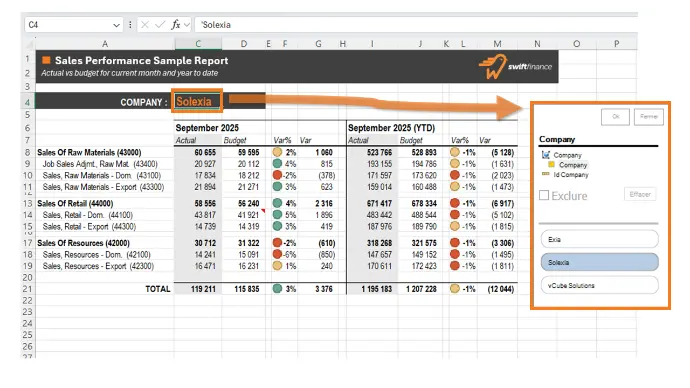
Irregular cross-tabs
SwiftFinance allows you to cross any element on the same axis, even if they’re not at the same hierarchical level. This is very common in financial reporting and is a major challenge in other general reporting solutions.
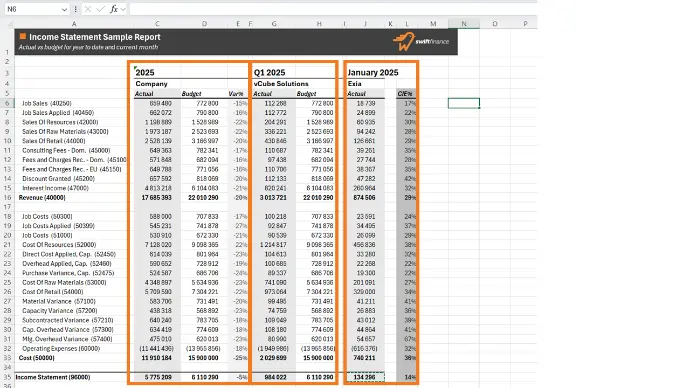
Fiscal calendars
SwiftFinance allows the shared use of complex fiscal calendars, adapted to your organization’s specific context, including 4- or 5-week fiscal periods, with 12 or 13 periods per fiscal year.
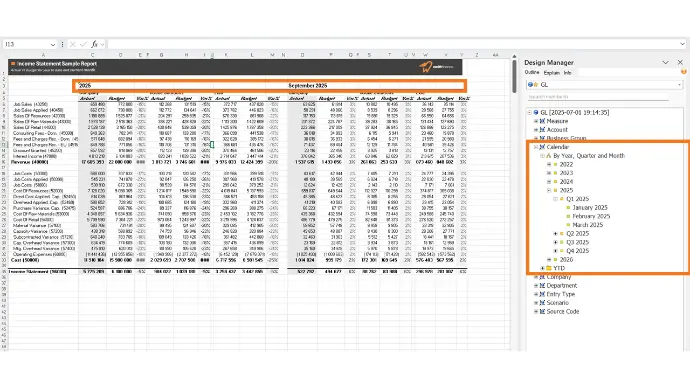
Custom totals
SwiftFinance centralizes the account aggregation structure, allowing everyone to reuse a common nomenclature and calculations, thus greatly reducing human errors caused by each person replicating these calculations in every report.
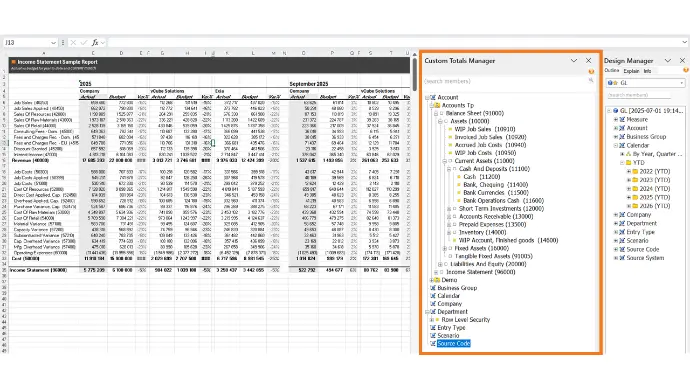
Multilingual reporting
SwiftFinance allows you to produce a single report and then deploy it in multiple languages depending on the user viewing it — this applies to both data elements (like field names) and the data itself (like account names).
SwiftFinance supports the same report in different languages for multilingual reporting needs.


INTERESTED IN FINANCIAL REPORTING?
Request a short interactive demo that shows you how easy it is to produce financial reports in just a few clicks!
CES ARTICLES POURRAIENT ÉGALEMENT VOUS INTÉRESSER